TotalView 2021.4
This help set features of TotalView’s new modern UI. See the user guide for concept information and tutorials. See the Reference Guide for CLI commands, options, variables, transformations, and system requirements. Get started: |
Learn more: |
New in TotalView 2021.4
TotalView 2021.4 includes the following primary new or updated features. For a complete change history for TotalView, MemoryScape and ReplayEngine, see the TotalView Change Log on the TotalView documentation page on the website.
Cray EX (Shasta)
The new Cray EX (Shasta) platform is now supported. Cray EX systems are extremely powerful and highly configurable. TotalView must be configured properly to successfully debug a parallel job on Cray EX systems. For details, see the Cray-specific section under “Known Issues” in the TotalView release notes, available at https://help.totalview.io.
GPU Status View
Analyze your code running across one or more GPUs with the new GPU Status view which aggregates and filters attributes to display how CUDA code is running on one or more GPUs within a node and across a cluster. The view automatically opens when TotalView recognizes a kernel loaded on the device and a CUDA context thread is created.
CUDA-MEMCHECK
The new UI adds support for CUDA-MEMCHECK to easily identify the source and cause of memory access errors with code running on the GPU. Turn on CUDA-MEMCHECK by toggling the option on the Program Session dialog or from the Debug > Enable CUDA Memcheck menu option.
Process Hold support
Hold a process to prevent it from running, useful when you need to run only a subset of processes or to run only specific processes held at a barrierpoint. To hold a process, select Process > Hold.
Array Debugging and Visualization (Early Access)
Available as an early access feature, the Array Tool provides a central location for performing array debugging operations, such as viewing array statistics and visualizing array data. To activate the Array Tool, enable the option in the Labs panel at File > Preferences > Labs. Please send an email to tv-beta@perforce.com with feedback regarding array debugging capabilities that you might find useful. For detail on using the Array Tool, see “Early Access: Array Debugging and Visualization with the Array Tool” in the TotalView release notes, available at https://help.totalview.io.