Transitioning to a Licensed Install
The procedure for transitioning from a demo license to a licensed TotalView product differs depending on the TotalView product and the type of license you will receive:
NOTE: To get a permanent/subscription license, TotalView needs to be installed. If you have completed an evaluation, you may already have it installed; if not, see Installing TotalView.
Summary of the licensing process
Note: For TotalView Developer and Developer for HPC, the individual machine’s host ID is used; for TotalView for HPC, this host ID will be for the license server.
For detail, see:
The equivalent of the previous product TotalView Individual
The equivalent of the previous products TotalView Team or Team Plus
NOTE: Installations for Cray and macOS may require different or additional procedures. See the Appendix for more detail.