Installing a Regular FNE Server
1. Install the FNE Server
The FlexNet Embedded server is available as a separate installation tar bundle, available for download on the TotalView website at https://totalview.io/support/updates.
NOTE: For served license renewal, skip this section and see FNE License Renewal.
1. Unpack your TotalView FlexNet Embedded distribution on the Linux license server system
To install the FNE license server software, unpack the FlexNet Embedded tar bundle onto the Linux x86 64-bit machine that will host the license server, then run the Install script from the resulting directory:
tar xvf flexnetls-<version>.tar -C ~
cd ~/flexnetls-<version>
2. Run the Install script using sudo (required)
sudo ./Install
Once the Install script completes, you should have a flexnetls-<version> directory under <installdir>/toolworks.
2. Generate a Host ID for Each License Server
Generate a host ID for the license server and failover server, if relevant.
To obtain host information, run the toolworks_hostid script, as follows:
<installdir>/toolworks/flexnetls-<version>/bin/toolworks_hostid
NOTE: Do not use the UNIX hostid command, as it will not return the proper host ID for FNE.
This script writes the host name and one or more FlexNet Embedded host ID values to standard output, for example:
The host name for this machine is: fast-server
The FlexNet Embedded host ID for this machine is: 08122b2cf32d
Generate host IDs for each server and send them to the TotalView license team, license@perforce.com. They will use them to complete your order and send you a permanent/subscription license to use when configuring each host.
3. Verify Your License Type and Product
After receiving your license, you can verify your license type and product by running the utility toolworks_licensetype and provide as input the license file:
<installdir>/toolworks/totalview.<version>/bin/toolworks_licensetype <licensefile>
The script returns the license type (either FNP or FNE), the product, and whether a license server is required. For example:
FlexNet Embedded (FNE) TotalView for HPC license(s) detected
These licenses are counted. A license server is required.
For license setup help refer to TotalView for HPC > FlexNet Embedded (FNE)
in the TotalView Installation Guide.
4. Configure the License Server
1. Install the license file on the license server system
Place your Perforce-provided FNE license file, license.bin, into the flexnetls-<version> directory.
2. Create a dedicated unprivileged user account
NOTE: Skip this step if you already created the user as a prerequisite to installing and running the license server as discussed in Prerequisites.
While not required, it’s recommended to have a dedicated, unprivileged user account to run the license server. Note that the login shell should be /bin/sh.
3. Run the Configure_License script using sudo
cd /opt/toolworks/flexnetls-<version>
sudo bin/Configure_License
This script is interactive and prompts you while it runs. These are the possible options:
5. Point TotalView Client Installations to the FNE Server
Each client machine that will run TotalView needs access to a license.
For example:
TV_LICENSE_FILE=7137@licserver
export TV_LICENSE_FILE
To do this, create a file tv_license_file that contains just the <port>@<host> string, such as 7137@licserver. Place this file in <installdir>/toolworks/FNE_license/.