TotalView 2021.2
This help set includes all the Classic TotalView documentation. See the user guides for concept information and tutorials. See the Reference Guide for CLI commands, options, variables, transformations, and system requirements. |
If you are new to TotalView, see these topics to get started: |
New in Classic TotalView for 2021.2
Classic TotalView includes the following primary new or updated features. For a complete change history for TotalView, MemoryScape and ReplayEngine, see the document “TotalView_for_HPC_Change_Log.pdf” in the PDF directory of your installation, or see the TotalView Change Log on the TotalView documentation page on the website.
Record and replay the execution of your software with LiveRecorder
Use LiveRecorder (Undo’s Software Failure Replay platform) to load LiveRecorder-generated recording files. LiveRecorder greatly accelerates software defect reproduction and resolution by recording the execution of your application (outside of the debugger) as it fails or behaves unexpectedly. With LiveRecorder, software failures are captured “in the act” during the testing and DevOps stages and recorded to a file. Use TotalView to load the LiveRecorder file and replay the recording to get instant visibility into what your program did and why. Contact us to learn how to combine TotalView and LiveRecorder to experience 100% failure reproducibility, resolve defects faster, and accelerate software delivery. LiveRecorder combined with TotalView will enable you to maintain quality at velocity, troubleshoot customer issues faster, and reduce internal stress through a predictable, reproducible workflow.
Installation guide and license server enhancements
The TotalView Installation Guide has been streamlined to present the installation and licensing instructions in a product-oriented approach. In addition, the TotalView FlexNet Publisher license server is now distributed in its own installation bundle rather than with the TotalView application bundle to make it easier for administrators to install the license server and developers to install the TotalView application.
The new UI TotalView User Interface
To change between the new UI and the TotalView Classic UI, use the Preferences dialog on the Display menu. You can also launch the new UI with the -newUI switch:
totalview -newUI
New features added to the new, modern user interface in this release include:
Examine the overall usage of the heap to understand where the memory is being allocated and held in your program. With the new Heap Report View, clearly see all allocations your application has made so that you can tune your memory usage.
Platform Updates
NVIDIA
• NVIDIA’s latest A100 Ampere GPUs, including Multi-Instance GPU (MIG)
• NVIDIA’s CUDA 11.3
Compilers
• Intel 2021.1
MPI/OpenMP
• OpenMPI 4.1.0