Adding a New license.dat File
The Configure_License script, which is located in the ${FLEXLM}/bin directory, creates the license.dat file and the toolworks_init script. Configure_License needs to read the license.src file. This file, which you will create, contains TotalView license keys.
Here is the procedure for creating this license.src file:
1. Change to the flexlm-<version> directory on the license server
cd ${FLEXLM}
2. Copy and paste the new Perforce license keys — this is the information that you received through email — into a file named license.src in the <installdir>flexlm‑<version> directory.
The text in your license.src file is derived from your host information, number of license keys, and license configurations.
3. Run the ${FLEXLM}/bin/Configure_License script on the license server, to create the following files:
NOTE: If you already have a license.opt file the script asks whether you want to overwrite it. Answer “n” to preserve your existing file with its named users. If you answer “y”, a new file without named users is created, but your existing file is saved as license.opt.old.