Installing a FlexNet Embedded (FNE) License Server
For served licenses, you must install a license server on an x86 64-bit RedHat Enterprise Linux or CentOS version 6 or 7 system. In addition, the license file must reside on the same system.
NOTE: This chapter provides FlexNet Embedded (FNE) license installation instructions. You can validate the license type by running the utility toolworks_licensetype, providing as input the license file, e.g.,
toolworks_licensetype <licensefile>
If your license has a .dat extension or toolworks_licensetype reports it is a FlexNet Publisher (FNP) license, see Installing a FlexNet Publisher (FNP) License.
toolworks_licensetype <licensefile>
If your license has a .dat extension or toolworks_licensetype reports it is a FlexNet Publisher (FNP) license, see Installing a FlexNet Publisher (FNP) License.
NOTE: Both node-locked and served FNE licenses are distributed with the .bin extension, since they are binary files.
For TotalView Team and Team Plus, follow the served license instructions here.
For a TotalView Developer license, see Installing a FlexNet Embedded (FNE) Node-Locked License to install your node-locked license.
For TotalView Team and Team Plus, follow the served license instructions here.
For a TotalView Developer license, see Installing a FlexNet Embedded (FNE) Node-Locked License to install your node-locked license.
FlexNet Embedded License Server Requirements
The FlexNet Embedded license server requires versions 6 or 7 of either RedHat Enterprise Linux or CentOS, running on x86 64-bit hardware.
Java Prerequisites
The FlexNet Embedded license server requires Java and the following Java prerequisites:
FNE License Server Types
The TotalView FNE license server is typically hosted on a single Linux x86 64-bit host machine. (For platform support specifics, see “Requirements for the Local License Server” in the FlexNet Embedded 2020 R3 SP2 Hotfix License Server Administration Guide PDF included in the distribution).
However, there is a provision for failover protection using a backup host, which ensures that users are not interrupted in the event of server failure. (See Installing a Failover Server.) The procedure for installing either type is basically the same.
Installation Procedure