Installing a FlexNet Publisher (FNP) License
NOTE: These license setup instructions are for FlexNet Publisher (FNP). You can validate the license type by running the utility toolworks_licensetype, providing as input the license file, e.g.,
toolworks_licensetype <licensefile>
If your license has a .dat extension or toolworks_licensetype reports it is a FlexNet Publisher (FNP) license, proceed with this chapter.
If you have a FlexNet Embedded style license, see chapter Installing a Flex-Net Embedded (FNE) License.
toolworks_licensetype <licensefile>
If your license has a .dat extension or toolworks_licensetype reports it is a FlexNet Publisher (FNP) license, proceed with this chapter.
If you have a FlexNet Embedded style license, see chapter Installing a Flex-Net Embedded (FNE) License.
The procedure to install a license differs, depending on whether the installation is for a new TotalView install or updating an existing TotalView install.
NOTE: If you encounter problems using the setup steps in this chapter, see Installing or Changing a Regular FlexNet Publisher (FNP) License for more detailed instructions.