TotalView 2020.3
This help set features of TotalView’s new modern UI. See the user guide for concept information and tutorials. See the Reference Guide for CLI commands, options, variables, transformations, and system requirements. Get started: |
Learn more: |
New in TotalView 2020.3
TotalView 2020.3 includes the following primary new or updated features. For a complete change history for TotalView, MemoryScape and ReplayEngine, see the TotalView Change Log on the TotalView documentation page on the website.
Remote UI Connections
Run the TotalView interface from your Linux or macOS laptop and connect to a remote debugging session. Simply configure the remote host information, connect to the remote server, and TotalView will launch a remote debugger on the target host where all of TotalView’s debugging tools are available to you.
OpenMP Debugging Enhancements
A new OpenMP view is available where developers leveraging the latest OpenMP v5 enhancements can easily view task and parallel regions, internal control variables, thread relationships, and runtime call-stack boundaries. OpenMP v5 is currently implemented only in the latest Clang compilers so OpenMP developers can use the latest features though with their own build of Clang.
Input/Output View
A new Input/Output view in the UI allows users to enter input to a target application and view its output, a feature that was previously available only in the terminal.
Student License Updates
TotalView Student has been updated to enable debugging on up to 32-core systems and to debug up to 32 processes at a time without a limit on threads. It also allows debugging of CUDA applications, use of reverse debugging and memory debugging.
TotalView Remote Display Client Microsoft Windows Version Update
The Microsoft Windows version of the Remote Display Client has been updated with various bug fixes. It also allows users to choose between the Remote Display Client Viewer or, if installed, the RealVNC Viewer.
Platform Updates
• Operating systems: Fedora 32, Ubuntu 20.04
• Compilers: GCC 10