Autolaunching Sequence
This section describes the actions involved in autolaunching. This information is provided to help you troubleshoot autolaunching issues.
1. With the File > Debug New Program or dload commands, specify the host name of the computer on which you want to debug a remote process, as described in Starting the TotalView Server Manually.
2. TotalView begins listening for incoming connections.
3. TotalView launches the tvdsvr process with the server launch command. (See Setting the Single-Process Server Launch Command.)
4. The tvdsvr process starts on the remote computer.
5. The tvdsvr process establishes a connection with TotalView.
Figure 236 illustrates a single server launch. The numbers in the diagram refer to the numbers in the preceding procedure.
 |
If you have more than one server process, Figure 237 shows what your environment might look like:
 |