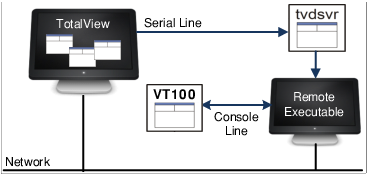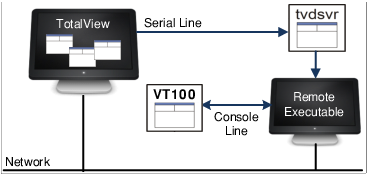Debugging Over a Serial Line
TotalView supports debugging programs over a serial line as well as TCP/IP sockets. However, if a network connection exists, use it instead to improve performance.
You need two connections to the target computer: one for the console and the other for TotalView. TotalView cannot share a serial line with the console.
Figure 241 illustrates a TotalView session using a serial line. In this example, TotalView is communicating over a dedicated serial line with a
tvdsvr running on the target host. A VT100 terminal is connected to the target host’s console line, allowing you to type commands on the target host.
Starting the TotalView Debugger Server
To start a debugging session over a serial line, first start the tvdsvr from the command line.
Using the console connected to the target computer, start tvdsvr and enter the name of the serial port device on the target computer. Use the following syntax:
tvdsvr -serial device[:baud=num]
where:
device
The name of the serial line device.
num
The serial line’s baud rate. If you omit the baud rate, TotalView uses a default value of 38400.
For example:
tvdsvr -serial /dev/com1:baud=38400
After it starts, tvdsvr waits for TotalView to establish a connection.