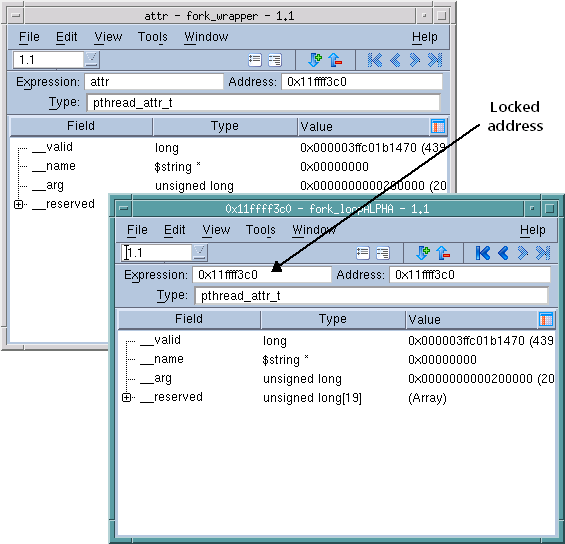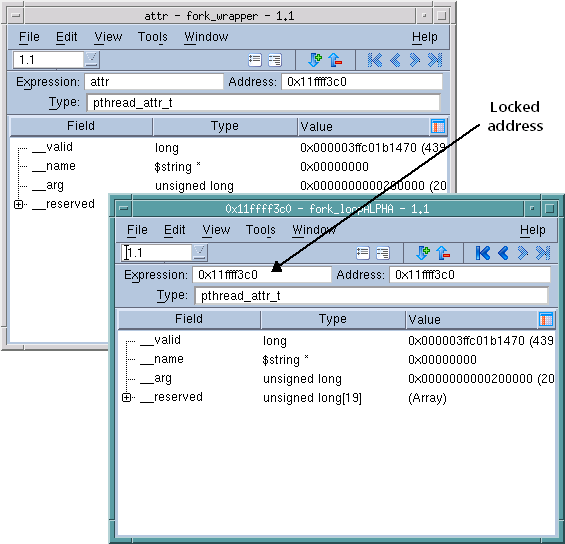Locking the Address
Sometimes you want only to freeze the address, not the data at that address. Do this by selecting the
View > Lock Address command.
Figure 124 shows two Variable Windows, one of which has had its address locked.
Freezing the address lets you continually reevaluate what is at that address as execution progresses. Here are two situations where you might want to do this:
• You need to look at a heap address access through a set of dive operations rooted in a stack frame that has become stale.
• You dive on a *this pointer to see the actual value after *this goes stale.