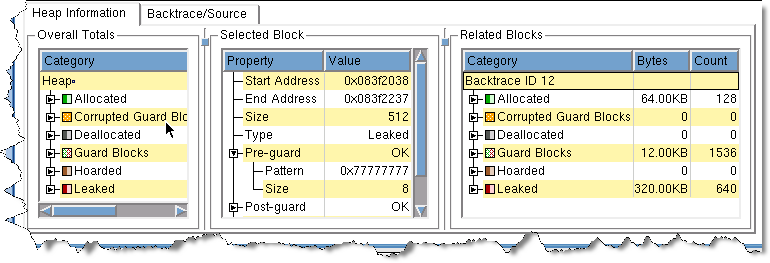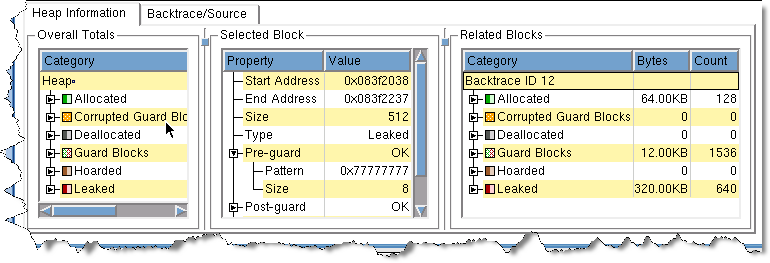The left most block within the
Heap Information tab at the bottom of the screen summarizes of the type of information that can be displayed as well as explains the color coding used for these blocks,
Figure 62.
When you select a block, MemoryScape places information in the center and right boxes within the Heap Information tab. This information in the center list is the same as in the pop-up displayed when you place the mouse over a block. The information on the right is summary information about related blocks.
The
Memory Content tab displays the bytes stored in memory. For more information, see
"Viewing Memory Contents".