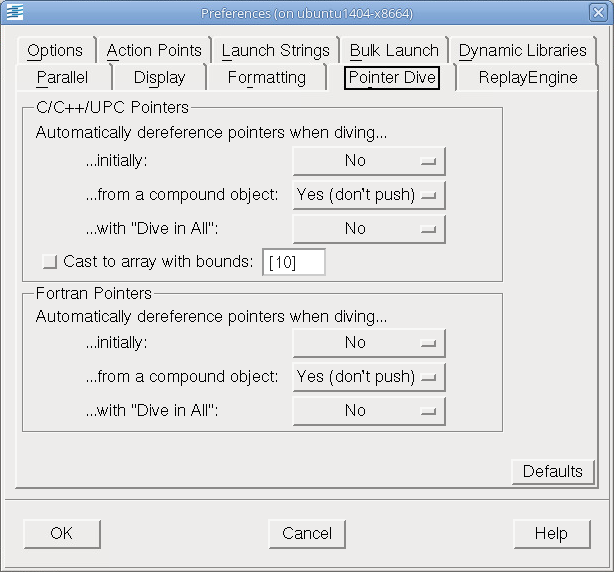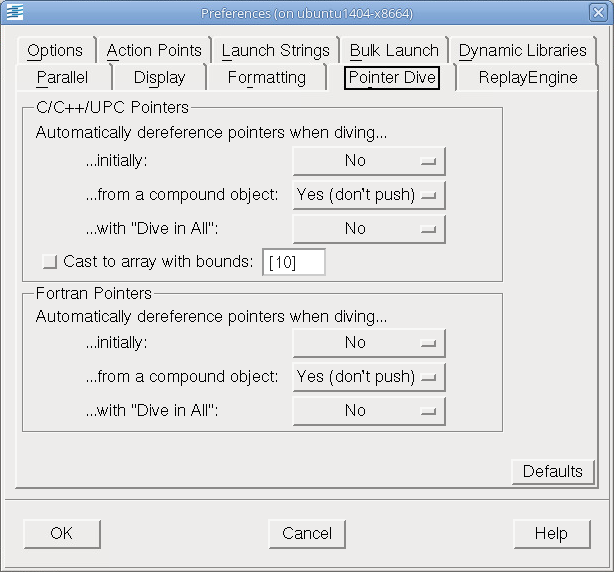Pointer Dive Page
The controls within this page tell TotalView if it should automatically dereference pointers when diving. One set of controls is used for C, C++, and UPC. The other set of controls is for Fortran.
The shared controls let you automatically dereference pointers when diving as follows:
...initially
Tells TotalView what it should do when you dive on a variable.
...from a compound object
Tells TotalView what it should do when you dive on an element in a compound data element such as a structure.
...with “Dive in All”
Tells TotalView what it should when you dive on a variable using the Dive in All command.
You can specify one of the following for each of these controls:
No
Do not automatically dereference variables when diving.
Yes
Automatically dereference variables. In addition, place the variable on the “variable” stack so that you can use the
View > Undive command to see the pointer’s value.
Yes (don’t push)
Automatically dereference variables. Do not place the variable on the “variable” stack. This means that you cannot use the
View > Undive command to see the pointer’s value.
The Cast to array with bounds control tells TotalView that it should assume that the pointer to is pointing to an array of values when it dereferences a C or C++ pointer. The text box lets you state how many items exist in the array.
For information on other Preference pages, see: