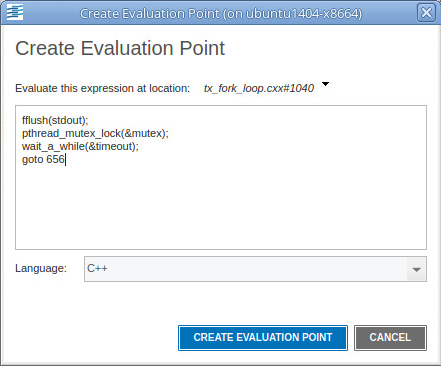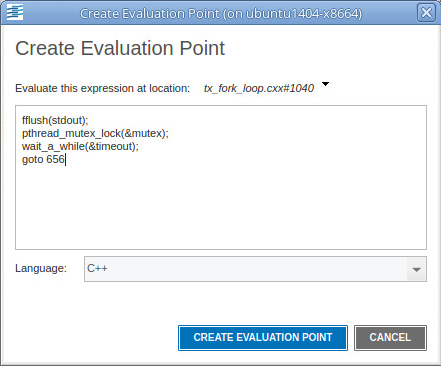Evalpoints let you patch your programs and route around code that you want replaced, supporting branching around code that you don’t want your program to execute and adding new statements. In many cases, correcting an error means that you will do both: use a goto to branch around incorrect lines, and then add corrections.
For example, suppose you need to change several statements. Just add these to an action point, then add a
goto (C) or
GOTO (Fortran) statement that jumps over the code you no longer want executed. For example, the evalpoint in
Figure 46 executes three statements and then skips to line 656.