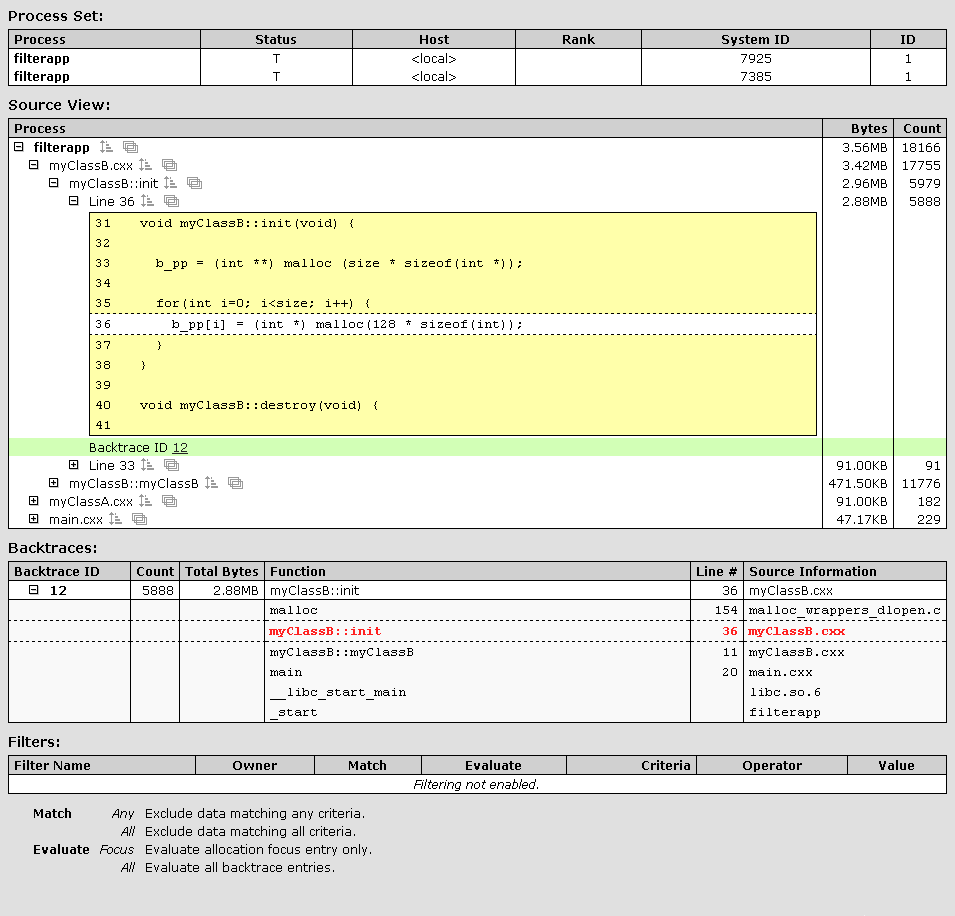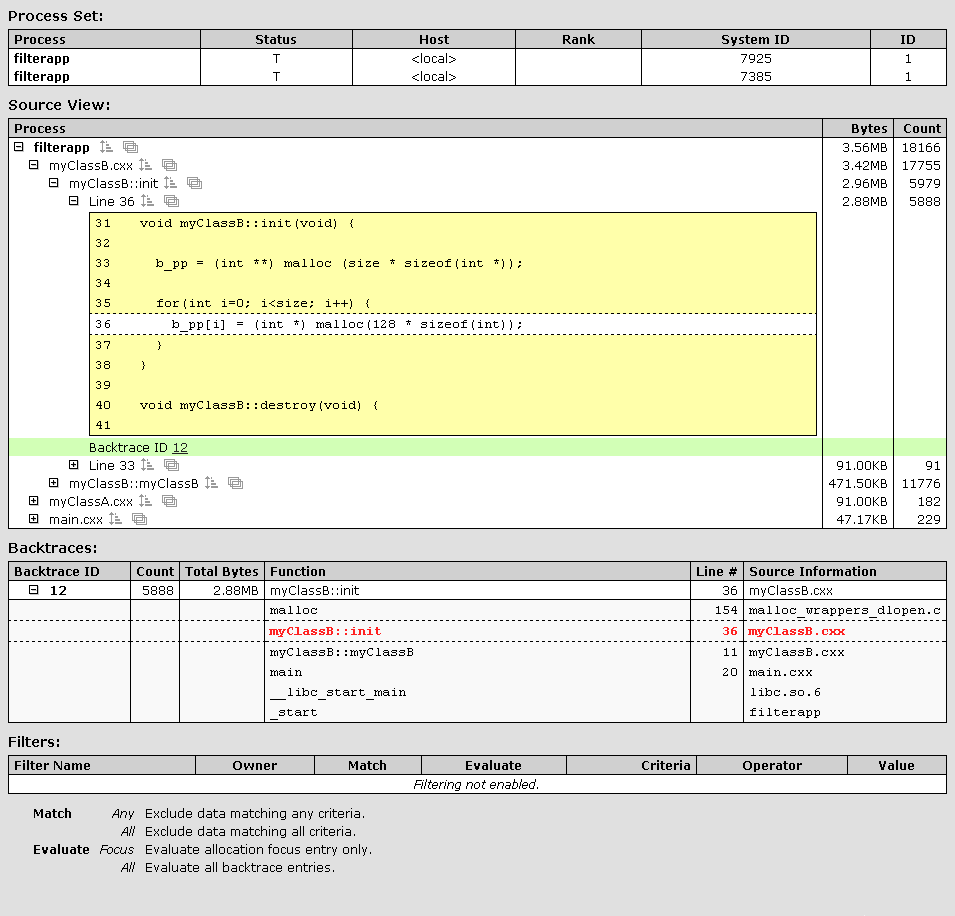Task 14: Saving Memory Information as HTML
Saving memory state and bringing it back into MemoryScape is one way for you to save memory state information. MemoryScape provides an alternative. You can save report information as an HTML file. (See
Figure 72 for an example.)
Before reading this task, you should be familiar with the following information:
An overview of memory concepts and MemoryScape.
How to start MemoryScape with an overview of the kinds of information you can obtain.
How to configure MemoryScape so that it performs the activities you want it to perform.
How to save all memory data in a way that allows it to be brought back into MemoryScape.
Topics in this task are: