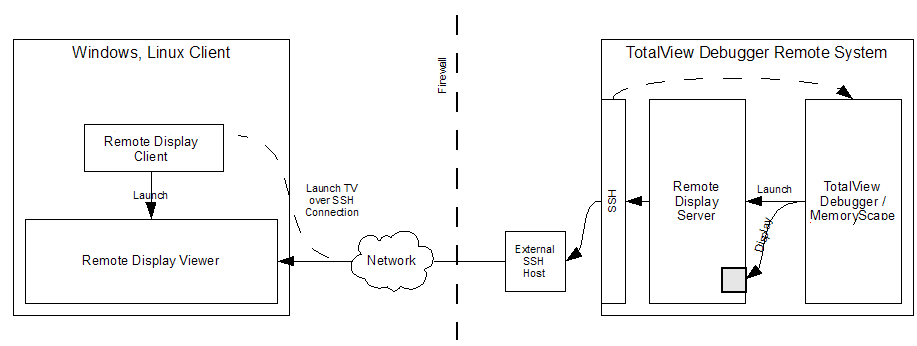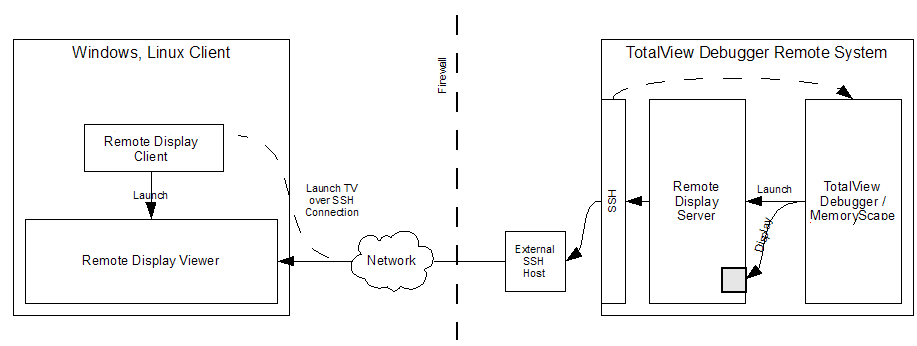Chapter 3 Accessing TotalView Remotely
About Remote Display
Using the TotalView Remote Display client, you can start and then view TotalView as it executes on another system, so that TotalView need not be installed on your local machine.
Remote Display Supported Platforms
Remote Display is currently bundled into all TotalView releases.
Supported platforms include:
• Linux x86 and Linux x86-64
• Microsoft Windows
• Apple Mac OS X Intel
No license is needed to run the Client, but TotalView running on any supported operating system must be a licensed version of TotalView 8.6 or greater.
Remote Display Components
TotalView Remote Display has three components:
• The Server is invisible, managing the movement of information between the Viewer, the remote host, and the Client. The Server can run on all systems that TotalView supports. For example, you can run the Client on a Windows system and set up a Viewer environment on an IBM RS/6000 machine.
• The Viewer is a window that appears on the Client system. All interactions between this window and the system running TotalView are handled by the Server.
Figure 16 shows how these components interact.
In this figure, the two large boxes represent the computer upon which you execute the Client and the remote system upon which TotalView runs. Notice where the Client, Viewer, and Server are located. The small box labeled External SSH Host is the gateway machine inside your network. The Client may be either inside our outside your firewall. This figure also shows that the Server is created by TotalView or MemoryScape as it is contained within these programs and is created after the Client sends a message to TotalView or MemoryScape.
TotalView and the X Window system must be installed on the remote server machine containing the rgb and font files in order for the remote display server to start correctly. The bastion nodes (if any) between the remote client machine and remote server machine do not require TotalView or X Window file access.