Environment Variables for the Program
When loading the program from within TotalView, add any necessary environment variables into the Environment variables for the program field.
Figure 23, Setting Environment Variables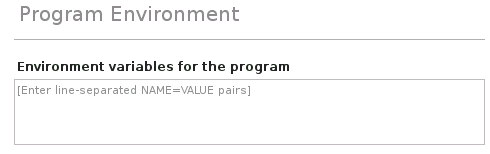
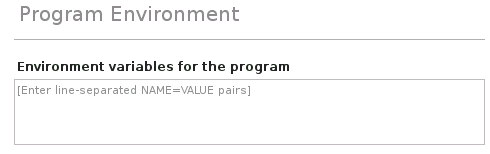
Either separate each argument with a space, or place each one on a separate line. If an argument contains spaces, enclose the entire argument in double-quotation marks.
At startup, TotalView reads in your environment variables to ensure that your program has access to them when the program begins executing. Use this field to add additional environment variables or to override values of existing variables.
TotalView does not display the variables that were passed to it when you started your debugging session. Instead, this field displays only the variables you added using this command.
The format for specifying an environment variable is name=value. For example, the following definition creates an environment variable named DISPLAY whose value is enterprise:0.0:
DISPLAY=enterprise:0.0





