The Documents View
The Documents view displays all active files or documents, useful when a program includes multiple files. The order of the displayed files matches that in the central area.
Figure 32, The Documents view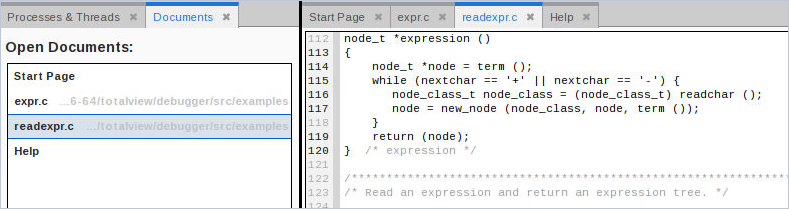
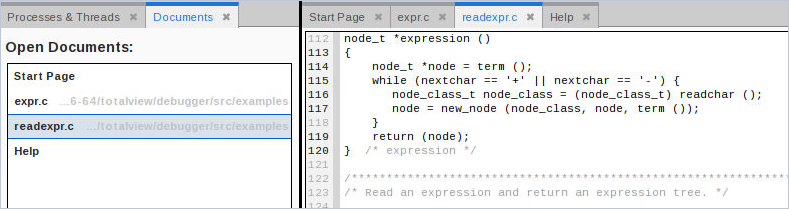
This view is open by default, but can be toggled off or on using the Windows > Views > Documents menu.
As you step through your code, the Documents view automatically displays any files that are opened, while removing files that are closed. It maintains the order in which the files appear in the central area, from left to right.
You can use the Documents view to close or delete files by right-clicking on the file to launch a context menu: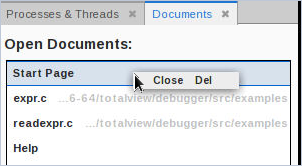
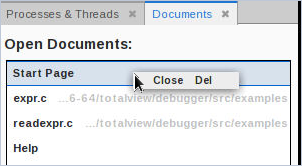
Closing a file also closes it in the central area.





