The Registers View
The Registers view is not open by default. To open it, from the Window menu, choose Views > Registers.
The Registers view displays the contents of CPU registers for the selected frame in the Call Stack. Viewing a different stack frame in the Call Stack reloads the values to those relevant to that frame.
The view includes two collapsible sections, General Purpose Registers and Floating Point Registers.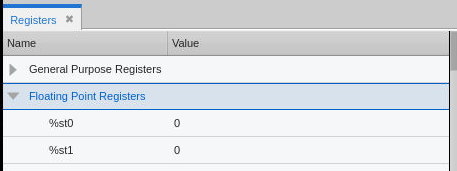
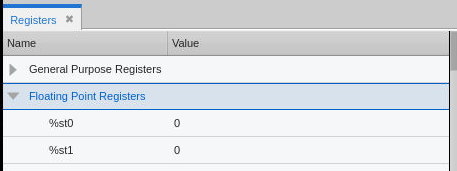
NOTE: Register abbreviations and meanings are architecture-specific. See Architectures in the TotalView Reference Guide. Note that if your platform doesn’t support dedicated floating point registers, all registers will appear in the General Purpose Register section.
The Registers view displays each register’s Name and Value at the time that the thread stopped. If the value has changed, it appears in bold, similar to The Data View.
For example, here the general purpose rax and rdx registers’ values have changed: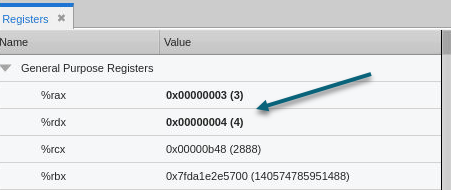
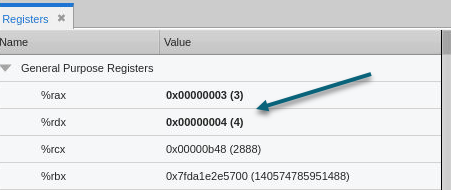
The value has two parts: the hexadecimal and the annotation in parentheses.
Running threads display no registers, so the view will be empty if all threads are running.





