Setting the Action Point’s Width
Select When hit from the context menu, and choose Stop Group, Stop Process, or Stop Thread.
Figure 43, Action Points width context menu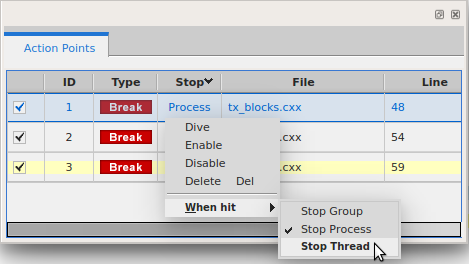
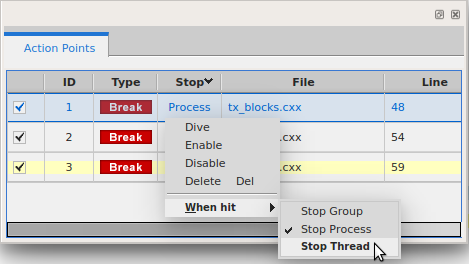
The Stop column displays the selected width:
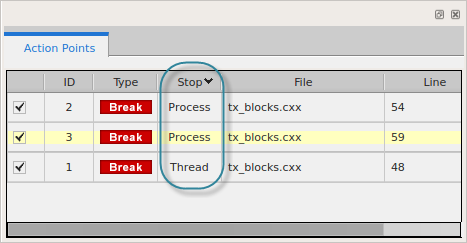
Note: The “When hit” context menu is only available for breakpoints.





