Activating bookmarks
Activate a bookmark by double-clicking on the bookmark in the Replay Bookmarks view. ReplayEngine takes you to that point in your program’s execution history where you have the full power of TotalView and ReplayEngine to examine the state of your program, run forward or backward, set breakpoints, and so forth.
Figure 6, Activated Replay bookmark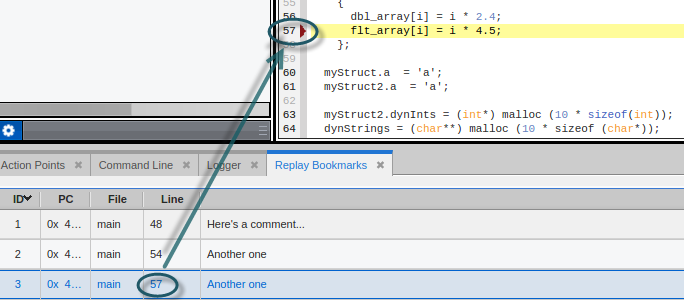
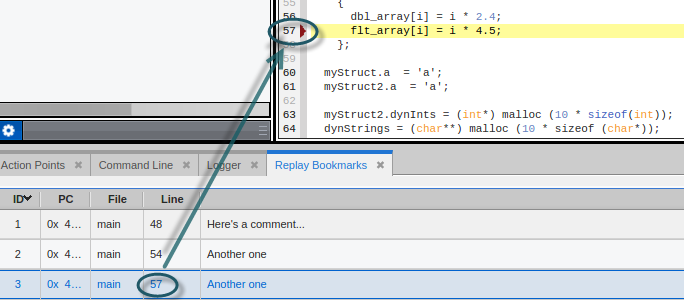
Return to the live point in your program by clicking the Live icon  on the ReplayEngine toolbar, selecting Live from the Process menu, or using the Alt+Shift+L keyboard shortcut.
on the ReplayEngine toolbar, selecting Live from the Process menu, or using the Alt+Shift+L keyboard shortcut.





