Replaying Your Program
Before you replay your program’s statements, you must stop your program’s execution. You can do this by halting your program, or TotalView can stop execution when your program encounters a breakpoint. When execution stops, TotalView ungrays the ReplayEngine buttons you can use on its tool bar (Figure 1)
Figure 1, ReplayEngine Tool Bar Commands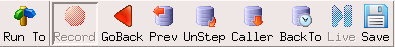 .
.
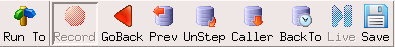 .
.The ReplayEngine commands are as follows:
NOTE: The ReplayEngine tool bar commands appear only if you are using TotalView on a Linux-x86 (32-bit) or Linux-x86-64 machine. On these platforms, these buttons are permanently grayed out if you do not have a ReplayEngine license.
When you need to move forward within the program’s history, you can use the Step, Next, Run To, and Out buttons. These commands do the same thing in replay or record modes.
You can also set breakpoints in previously executed statements. After setting a breakpoint, pressing the Go button will move you to that statement. You can transform a breakpoint to an eval point if the eval point uses simple expressions such as “if (x==y+z) $stop”. You cannot, however, create barrier points.
If you reach the line that would have been executed if you hadn’t gone into replay mode, you are automatically switched back to record mode and you can then resume program execution. You can also switch back to record mode by pressing the Live button.





