Filtering for IEEE Values
You can filter IEEE NaN, Infinity, or denormalized floating-point values by specifying a filter in the following form:
operator ieee-tag
The only comparison operators you can use are equal and not equal.
The ieee-tag represents an encoding of IEEE floating-point values, as the following table describes:
IEEE Tag Value | Meaning |
|---|---|
$nan | NaN (Not a number), either quiet or signaling |
$nanq | Quiet NaN |
$nans | Signaling NaN |
$inf | Infinity, either positive or negative |
$pinf | Positive Infinity |
$ninf | Negative Infinity |
$denorm | Denormalized number, either positive or negative |
$pdenorm | Positive denormalized number |
$ndenorm | Negative denormalized number |
Figure 163 shows an example of filtering an array for IEEE values. The bottom window in this figure shows how TotalView displays the unfiltered array. Notice the NaNQ, and NaNS, INF, and -INF values. The other two windows show filtered displays: the top window shows only infinite values; the second window only shows the values of denormalized numbers.
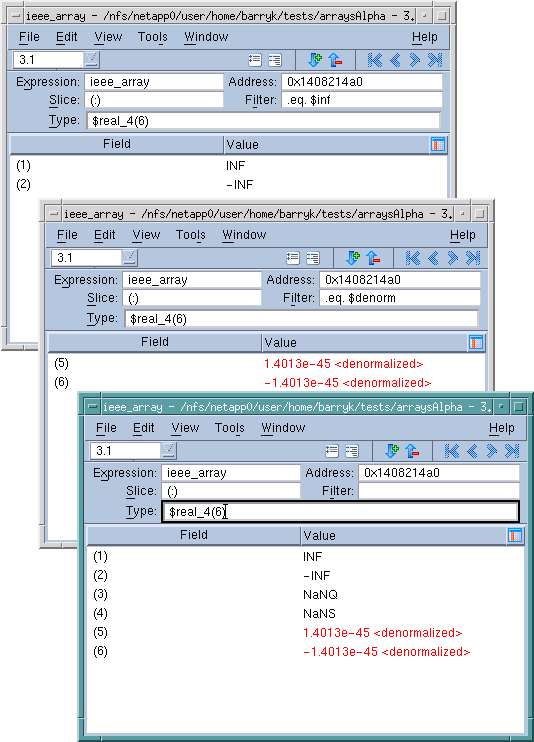 |
If you are writing an expression, you can use the following Boolean functions to check for a particular type of value:
IEEE Intrinsic | Meaning |
|---|---|
$is_denorm(value) | Is a denormalized number, either positive or negative |
$is_finite(value) | Is finite |
$is_inf(value) | Is Infinity, either positive or negative |
$is_nan(value) | Is a NaN (Not a number), either quiet or signaling |
$is_ndenorm(value) | Is a negative denormalized number |
$is_ninf(value) | Is negative Infinity |
$is_nnorm(value) | Is a negative normalized number |
$is_norm(value) | Is a normalized number, either positive or negative |
$is_nzero(value) | Is negative zero |
$is_pdenorm(value) | Is a positive denormalized number |
$is_pinf(value) | Is positive Infinity |
$is_pnorm(value) | Is a positive normalized number |
$is_pzero(value) | Is positive zero |
$is_qnan(value) | Is a quiet NaN |
$is_snan(value) | Is a signaling NaN |
$is_zero(value) | Is zero, either positive or negative |





