View > Examine Format > Structured
When selected, the Variable Window displays data in a structured format. After you select this command, TotalView adds an additional line to the top portion and an additional column to the bottom. This command differs from a raw format (see View > Examine Format > Raw for more information) in that it retains the structure of your data.
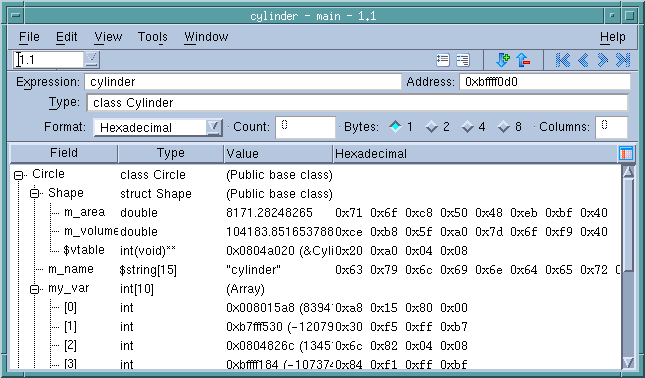 |
The controls in the top portion let you display the data in a variety of formats such as hexadecimal, octal, character, etc.
In addition, if you right-click on the header area of the table, a context menu lets you add a Status column. This column contains information such as “Allocated”, “PostGuard”, “Corrupted PreGuard”, etc.





