View > Examine Format > Raw
When selected, the Variable Window displays data in a raw format. After you select this command, TotalView adds an additional line to the top portion and changes the display in the bottom.The controls in the top portion let you display the data in a variety of formats such as hexadecimal, octal, character, etc. You can use the Count field to tell TotalView how much data to display and the Bytes radio buttons to control how the information is grouped.
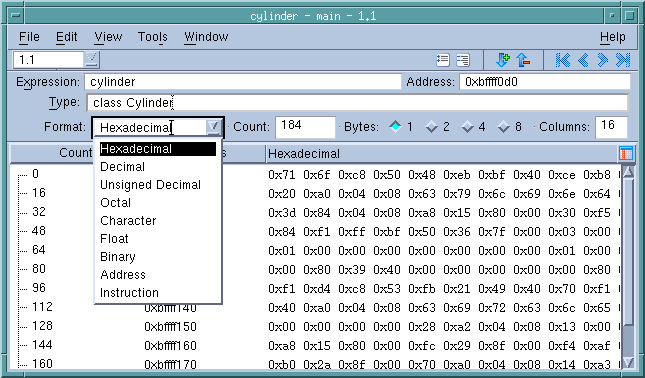 |
When “counting” information, TotalView defines the size based on the element or field type. As this figure shows, a Raw display shows the contents of memory beginning at the address shown in the Address field. You can control the kind of display by selecting a different format.
In addition, if you right-click on the header area of the table, a context menu lets you add a Status column. This column contains information such as “Allocated”, “PostGuard”, “Corrupted PreGuard”, etc.





