Using Groups
TotalView automatically organizes your processes and threads into groups, allowing you to view, execute and control any individual thread, process, or group of threads and processes. TotalView defines built-in groups, and you can define your own custom groups that help support full, asynchronous debugging control over your program.
For example, you can:
For instance, here is the Processes Tab after a group containing 10 processes (in dark blue below) is selected in the Toolbar’s Group pulldown list. This identifies the processes that will be acted on when you select a command such as Go or Step.
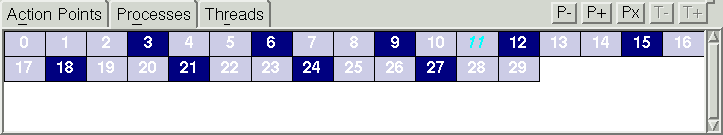 |
Groups in TotalView | |
How TotalView predefines groups | |
Introduction to setting watchpoints | |
Creating custom groups |





