Control Program Execution
Commands controlling execution operate on the current focus, or target -- either an individual thread or process, or a group of threads and processes. You can individually stop, start, step, and examine any thread or process, or perform these actions on a group.
Select the target of your action from the toolbar’s pulldown menu, Figure 12.
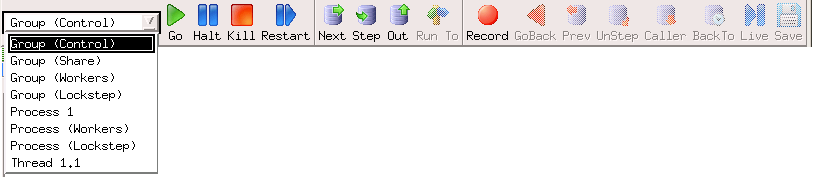 |
You can also synchronize execution across threads or processes using a barrier point, which holds any threads or processes in a group until each reaches a particular point.
Selecting a target (also called focus) | |
Setting process and thread focus using the CLI | |
Setting group focus | |
Finely controlling focus | |
Introduction to barrier points |





