Resizing and Positioning Windows
You can resize most TotalView windows and dialog boxes. While TotalView tries to do the right thing, you can push things to the point where shrinking doesn’t work very well. Figure 71 shows a before-and-after look in which a dialog box was made too small.
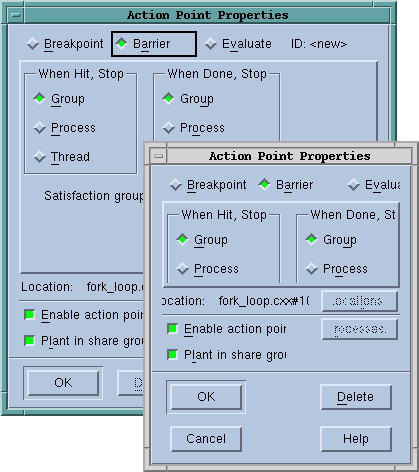 |
Many programmers like to have their windows always appear in the same position in each session. The following two commands can help:
Most modern window managers such as KDE or Gnome do an excellent job managing window position. If you are using an older window manager such as twm or mwm, you may want to select the Force window positions (disables window manager placement modes) check box option located on the Options Page of the File > Preferences Dialog Box. This tells TotalView to manage a window’s position and size. If it isn’t selected, TotalView only manages a window’s size.





