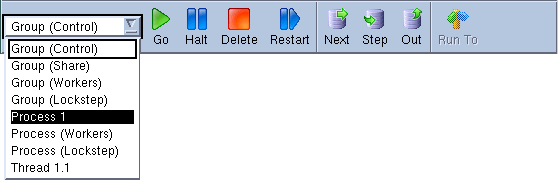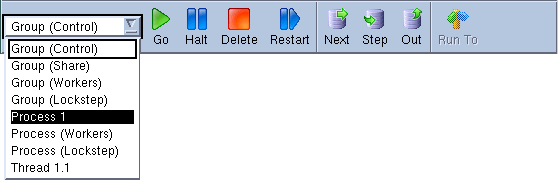Using the Toolbar to Select a Target
The Process Window toolbar has a dropdown list that controls process and thread focus. The selection in this dropdown list defines the focus, or target of the toolbar commands. (The selected target in this pulldown is also called a scope modifier.)
For example, if you select a thread and then select
Step, TotalView steps the current thread. If
Process (workers) is selected and you select
Halt, TotalView halts all processes associated with the current thread’s
workers group. If you are running a multi-process program, other processes continue to execute.
In a multi-process, multi-threaded program, this is important, as TotalView needs to know which processes and threads to act on.
In the CLI, specify this target using the dfocus command.
NOTE >> Chapter 21, “Group, Process, and Thread Control” describes how TotalView manages processes and threads. While TotalView gives you the ability to control the precision your application requires, most applications do not need this level of interaction. In almost all cases, using the controls in the toolbar gives you all the control you need.