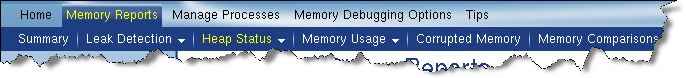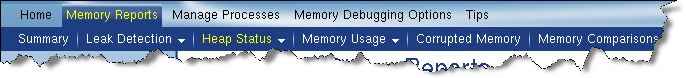MemoryScape Information
Most of the information you will use is contained within the Memory Reports tab. Here is an overview of the kinds of reports that you can receive.
• Leak Detection. The Backtrace and Source reports in this section are identical in format to those shown in the Heap Status reports. They differ in that they only show leaked memory. You can group these leaks in different ways. One of the most useful is to isolate the largest leaks and then search for solutions to these problems first. For information on these reports, see
Task 9: “Seeing Leaks”.
These reports, as well as the Heap Status reports, can contain considerable information. You can exclude information from Source and Backtrace reports by filtering it. See
Table 10: “Filtering Reports” for more information.
• Heap Status. The reports in this section give you information on all of your program’s allocations and deallocations. In particular, MemoryScape also groups allocations by the place where the allocation occurred. This information includes the backtrace—which is your program’s call stack when the allocation occurred—and the source line that allocated the memory.
The Backtrace and Source reports present this information in tabular form. The
Heap Status Graphical Report is an easy way to browse through the program’s allocated blocks. Also, placing your mouse over a block gives you information about that block. (See
Figure 61.)
• Corrupted Memory. MemoryScape can analyze your program’s memory blocks to see if the program wrote past a block’s boundaries. If you had set the enable guard blocks option, selecting this report shows corrupted blocks.
• Memory Comparisons. MemoryScape lets you save memory state information and read it back in. After it is read back in, you can compare it against the current memory state. Or, you can read in an another save memory state and compare the states against one another.
After MemoryScape reads in saved information, you can obtain reports on the information in exactly the same way as you obtain reports for an executing program.
• Memory Usage. MemoryScape can display charts of how much memory is being used and how this memory is allocated in sections of your program. It can do this for one or more of your program’s processes.