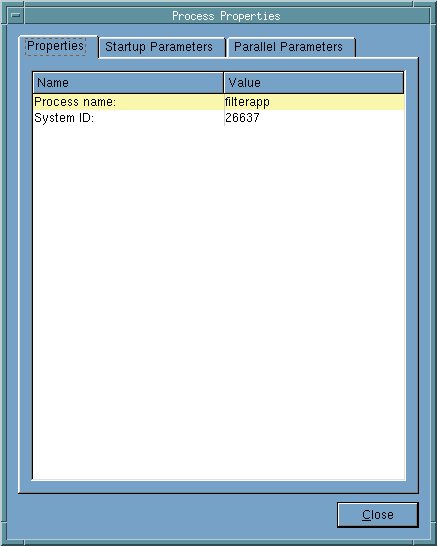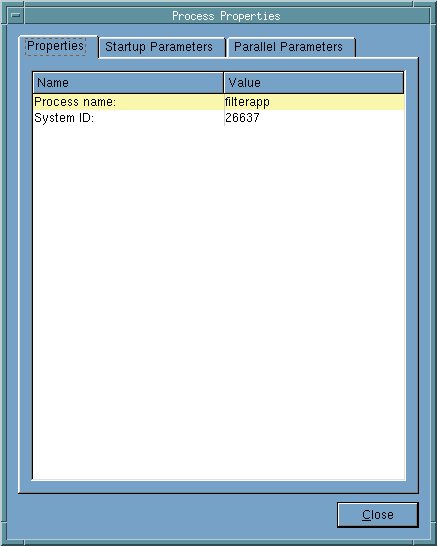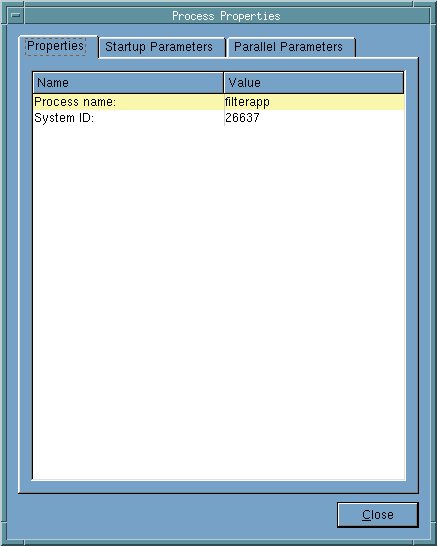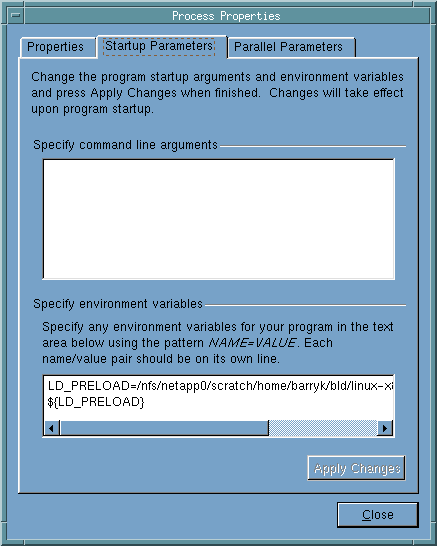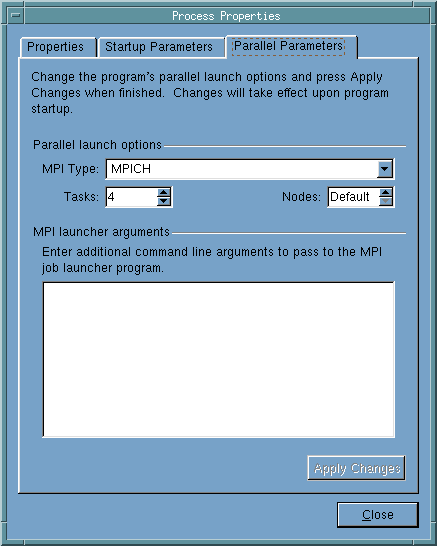Process Properties
Contains information about the currently selected process.
• Selecting the
Properties tab displays information about the process being run.
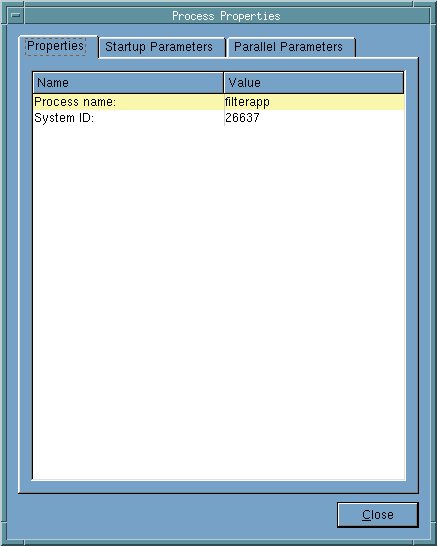
• Selecting the Startup Parameters tab displays a tab with two areas. The top area contains parameters that are passed to your program. These can be parameters passed into the program using the -a command-line option or ones that you have added (or both).
Click on an area in the graphic to obtain help.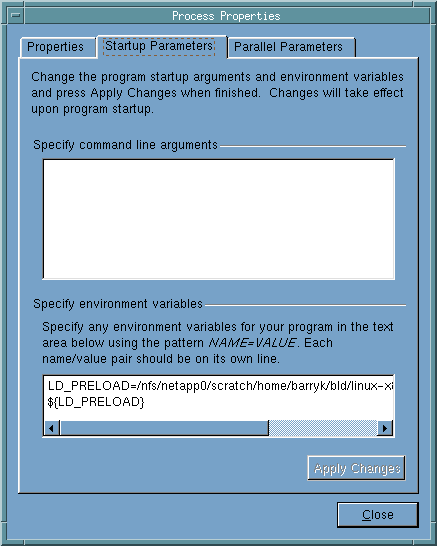
Specify command line arguments
Use this area to enter command-line arguments that your program will use when it begins executing. Type the arguments as one line within this control.
If you type arguments after your program has begun executing, these arguments are ignored until you restart it.
Specify environment variables
Enter environment variables to be used when you restart your program. Enter them one to a line and use the following format: variable=value.
If you type arguments after your program has begun executing, these arguments are ignored until you restart it.
Notice the LD_PRELOAD variable. This variable is set by MemoryScape and is what enables memory debugging. If you alter this command, you will not be able to perform memory debugging activities when you restart your program.
Apply Changes
If you make changes, be sure to press the Apply Changes button.
• Selecting the Parallel Parameters tab displays information specific to starting this parallel program. If you make changes, be sure to press the Apply Changes button.
Click on an area in the graphic to obtain help.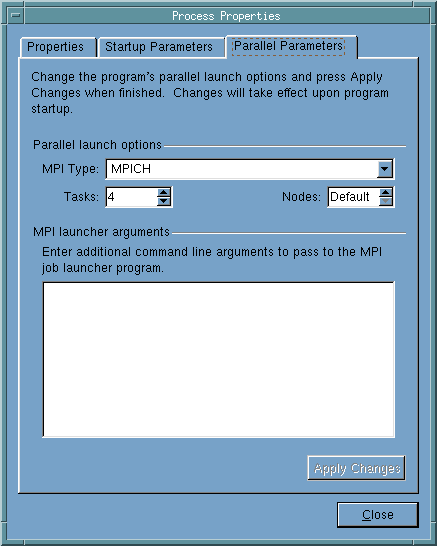
MPI Type
Select the MPI system from this pulldown list.
Tasks
Enter the number of tasks or ranks that your program will use. This is the equivalent of the -np (number of processes) argument contained within many MPI systems.
Nodes
Some MPI systems let you specify the number of nodes upon which your tasks will execute. For example, suppose your program will use sixteen tasks. If you specify four nodes, four tasks would execute on each node.
MPI launcher arguments
If you need to send other arguments to the MPI launcher, enter them here. These arguments are specific to the kind of MPI launcher you are using.
Apply Changes
If you make changes, be sure to press the Apply Changes button.