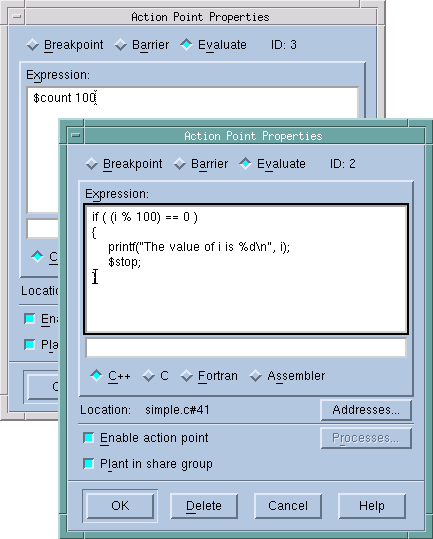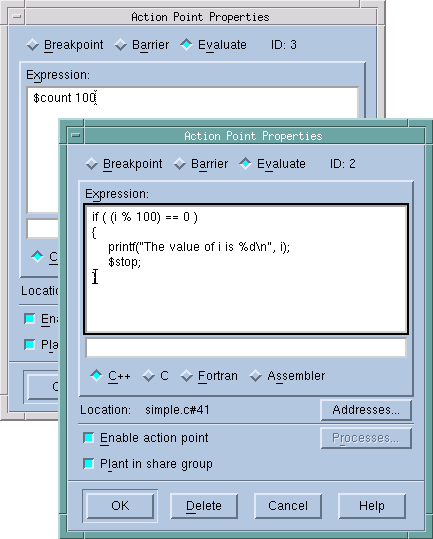Action Point > Properties
Use this dialog box to modify the properties of an existing action point. This dialog box lets you control attributes of your action point as well as change it from one kind of action point into another. If you are creating an evaluation point, use this window to enter your C, Fortran, or Assembler code.
NOTE >> The only kind of action point not controlled by this dialog box is the watchpoint. Use the
Tools > Create Watchpoint command within a Variable Window when you want to set or alter a watchpoint.
The following three controls set or change what happens when a program encounters an action point:
When an executing thread encounters a breakpoint, it stops at the breakpoint. Other controls let you indicate if the thread’s process or control group will also stop.
Process barrier breakpoints are similar to simple breakpoints, differing in that they let you synchronize a group of processes in a multiprocess program. Other controls let you indicate if the thread’s process or control group will also stop and what condition must be satisfied for TotalView to release threads held at the barrier.
An evaluation point is a breakpoint that has code associated with it. When a thread or process encounters an evaluation point, it executes this code. You can use evaluation points in several different ways, including as conditional breakpoints, thread-specific breakpoints, countdown breakpoints, and for patching code fragments into and out of your program.