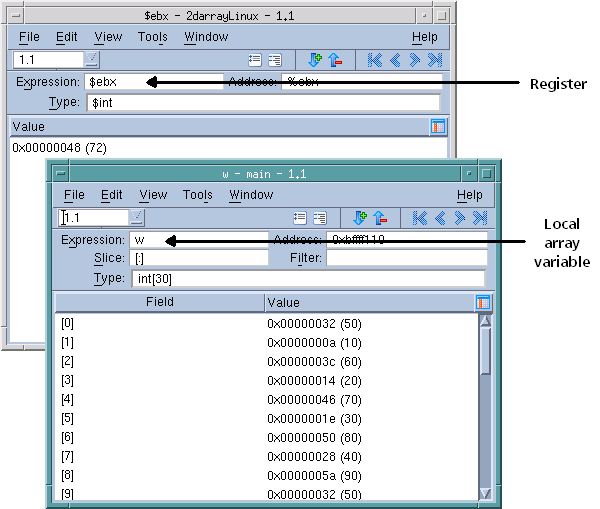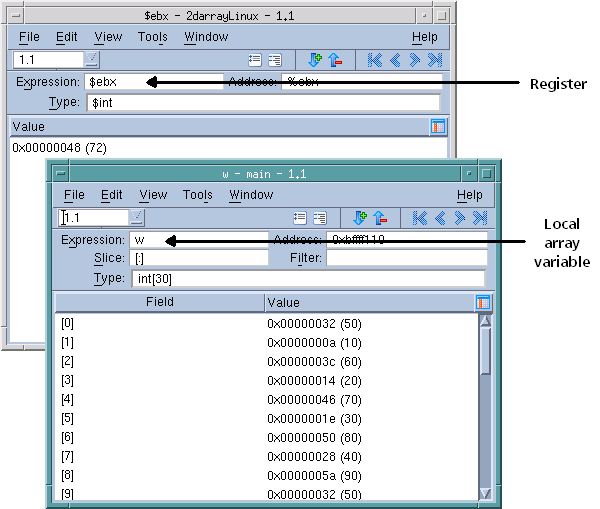Displaying Local Variables and Registers
In the Stack Frame Pane, diving on a function’s parameter, local variable, or register displays information in a Variable Window. You can also dive on parameters and local variables in the Source Pane. The displayed Variable Window shows the name, address, data type, and value for the object.
The window at the top of the figure shows the result of diving on a register, while the bottom window shows the results of diving on an array variable.
This command lets you view variables and expressions without having to select or find them. |
You can also display local variables by using the
View > Lookup Variable command.