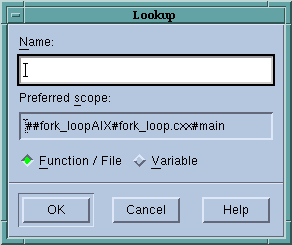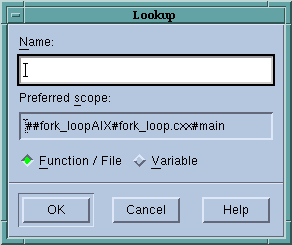View > Lookup Function
Use this dialog box to search for a function, file, or variable in your program.
• If you are searching for a function or file, TotalView will display the found information in the Source Pane. If it is not found, TotalView uses a simple spelling correction procedure to search for a function with a similar name.
• If you are searching for a variable, TotalView displays the variable’s information in a Variable Window.
The fields in this dialog box are:
Find
Enter the name of the function or file that TotalView will search for.
Function/File
Searches for a function or file. TotalView assumes that you are typing a function name. If TotalView cannot find the function, it assumes that you are typing a file’s name and will search for it.
The source for the function is placed into the Source Pane using a dive operation. You can return to the previous contents of the Source Pane by clicking on the < Undive icon in the Source Pane title bar.
Variable
Searches for this variable in your program’s symbol table.
The Preferred scope field shows the place from which TotalView begins looking.