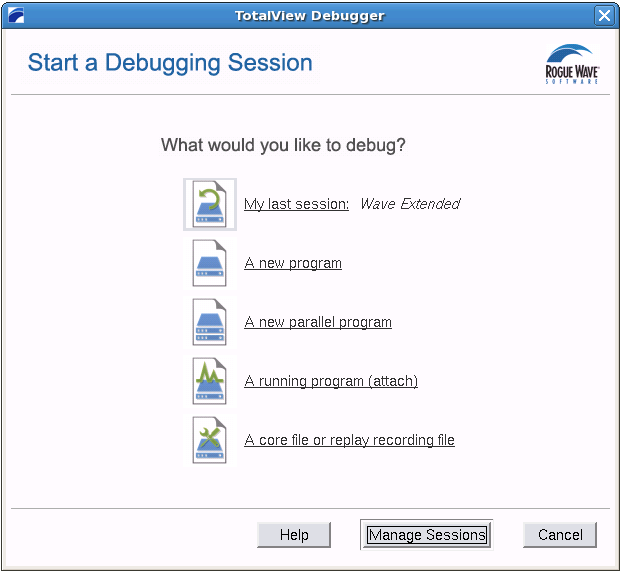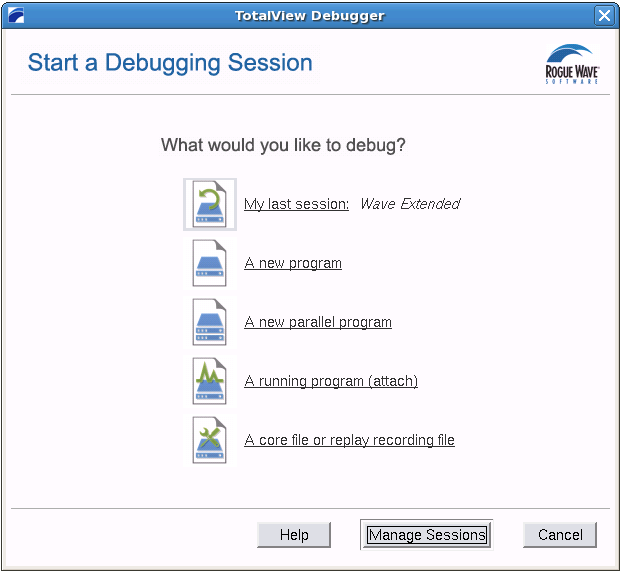Starting MPI Programs Using File > Debug New Parallel Program
In many cases, the way in which you invoke an MPI program within TotalView control differs little from discipline to discipline. If you invoke TotalView from the command line without an argument, TotalView displays its Start a Debugging Session dialog box. This is the same as choosing File > New Debugging Session from either the Root or Process windows.
From here, select A new parallel program. Alternatively, if TotalView is already running, choose File > Debug New Parallel Program from the Root or Process window. Both launch the Parallel Program Session dialog.