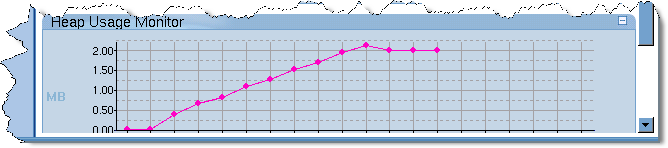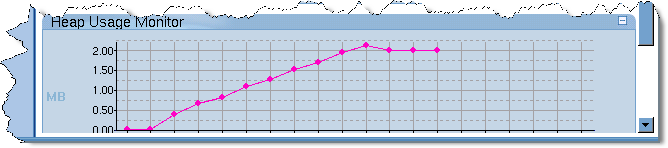Overview
You would compare memory states after you notice that your program is using memory in a way that you don’t understand. For example, you are periodically displaying memory usage charts and you notice something unusual. Or, you see something unexpected on the Home | Summary screen’s Heap Usage Monitor.
This graph shows that memory increases, then decreases slightly before remaining steady. This could be what you expect. However, it could be that you believe that your program should not have acquired so much memory.