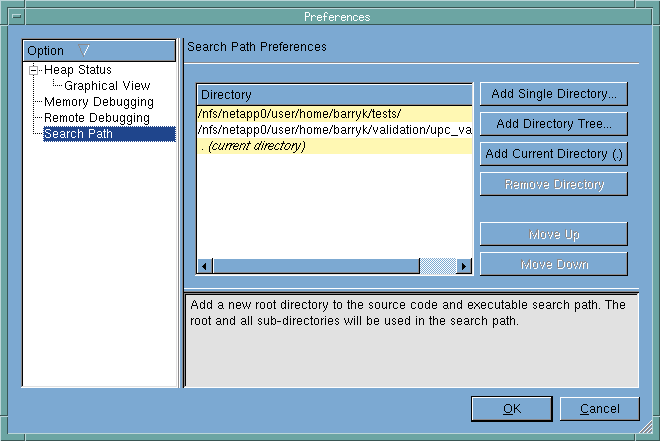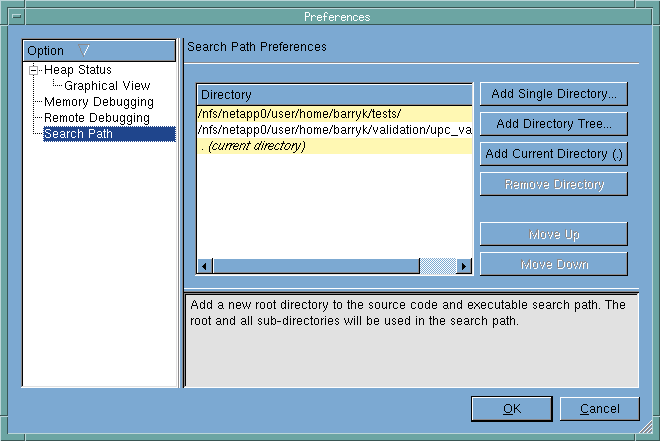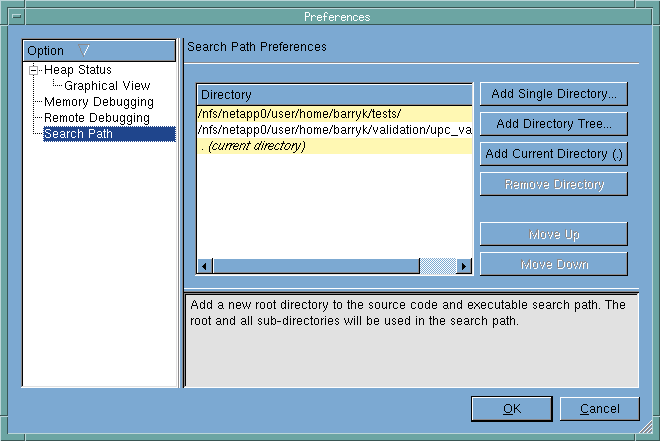File > Search Path
Click on an area in the graphic to obtain help.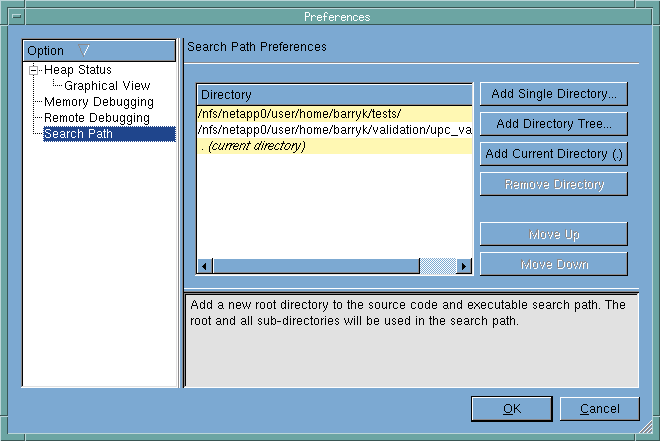
Option
Selecting an option lets you change which preference you can set.
Directory
Shows the directories that are in your search path and the order in which MemoryScape searches them. The first directory searched is at the top of this list.
Help area
When you move your cursor over a control in this dialog box, MemoryScape displays information here describing what the control does.
Add Directory
Adds a directory to your search path. After clicking this button, MemoryScape displays a dialog box that you can use to navigate through your file system. The file is added to the top of the directory list.
Add Current Directory
Adds the current directory, which is the directory from which you invoked MemoryScape, to your search path. MemoryScape adds this file to the top of the directory list.
Remove Directory
Removes the selected directory from the directory list.
Move Up
Moves the selected directory up one entry in the list.
Move Down
Moves the selected directory down one entry in the list.