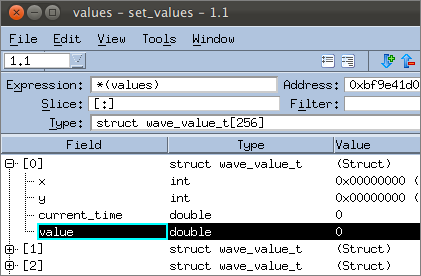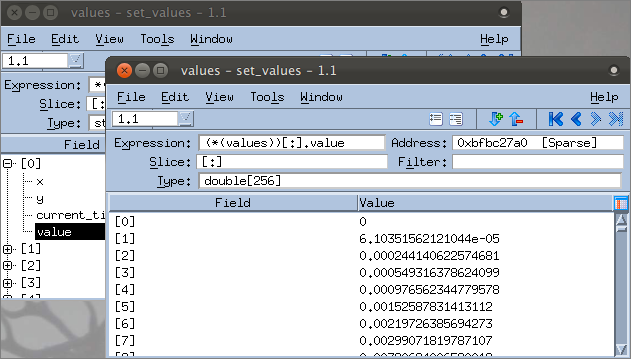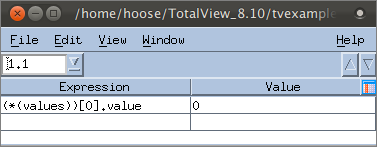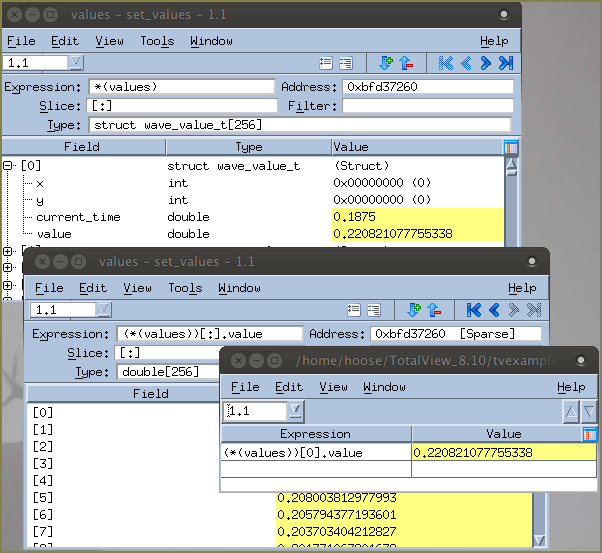Displaying an Element in an Array of Structures
You can display an element in an array of structures as if it were a simple array using the View > Dive In All command.
Consider our values struct defined like this:
struct wave_value_t
{
int x;
int y;
double current_time;
double value;
};
We can select an element within that structure and view it as an array, allowing us to easily see the values of any individual element as they change throughout program execution.
1 Dive in All on a variable

In the nested Variable Window, select the double
value.

Right-click and select
Dive In All. TotalView displays all of the
value elements of the
values array as if they were a single array.
2 Add the value to the Expression List
Remember that you can also view the scalar type value in an Expression List window.

In the window just launched, right-click again on
value and select
Add to Expression List. The Expression List window launches listing
value:
3 Click Go to run your program. You can now view your variable values changing in three windows: