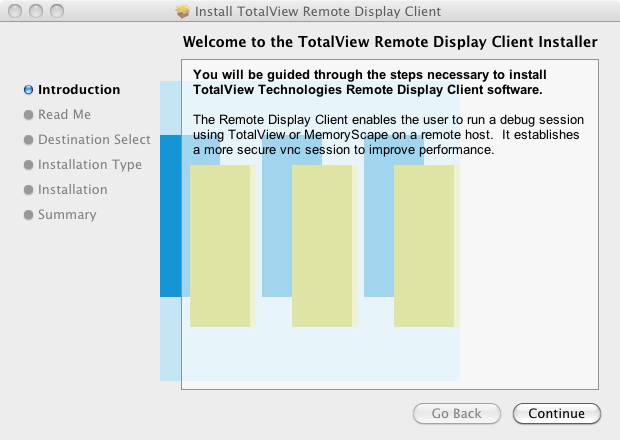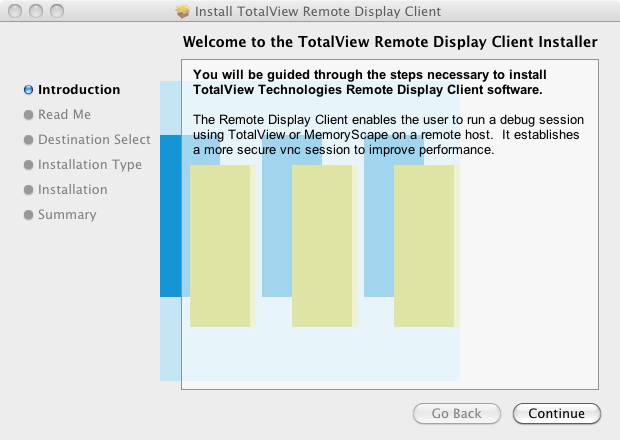Installing on Apple Mac OS X Intel
Before you install the Client, you must have installed TotalView or MemoryScape. The Client file, contained in your remote_display directory, is named TVT_RDC_Installer.<release_number>.dmg. To use the installer:
1 Either copy the dmg file to your Mac OS X system or place it in a location that is directly accessible from your Mac machine.
2 Double-click on the installer dmg file and then the TotalViewRemoteDisplayClient.pkg icon to launch the set up dialog.
3 Click the Continue button and follow the instructions on the displayed screen.