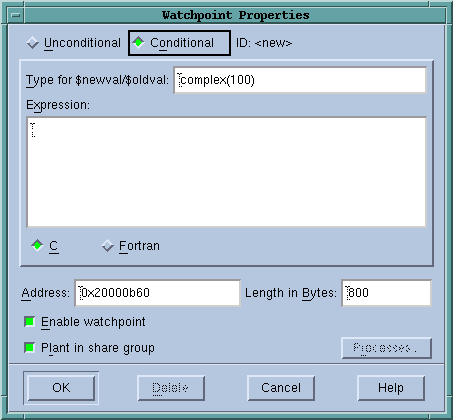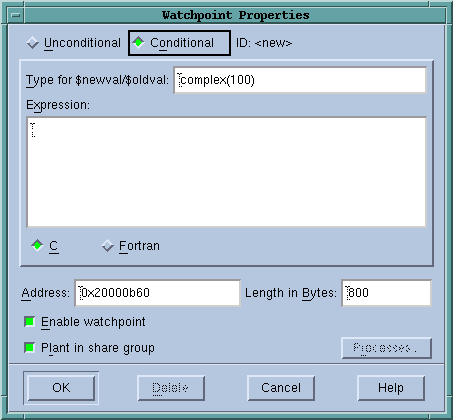Conditional Watchpoints
Using the following controls, you can create a watchpoint that triggers only when the condition you specify occurs.
Type for $newval/$oldval
If you will be placing the value stored at the memory location into a variable (using $newval and $oldval), you must define the variable’s data by using a scalar type, such as int, integer, float, real, or char. You cannot use aggregate types such as arrays and structures.
If the size of the watched location matches the size of the data type entered here, TotalView interprets the $oldval and $newval information as the variable’s type. If you are watching an entire array, the watched location can be larger than the size of this type.
Expression
Enter a code fragment. The expression is compiled into interpreted code that is executed each time the watchpoint triggers. These points can be used to implement countdown and conditional watchpoints. For additional information, see
Setting Action Points of the TotalView Users Guide.
C or Fortran
Indicates the programming language in which you wrote the expression.
The
TotalView Users Guide contains additional information on
watchpoints.
You can create compiled conditional watchpoints when you running programs on an IBM AIX computer. When watchpoints are compiled, they are evaluated by the process rather than having to be evaluated in TotalView main, where all evaluations are single-threaded and must be sent from separately executing processes.