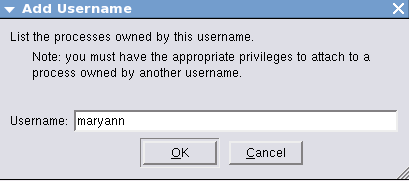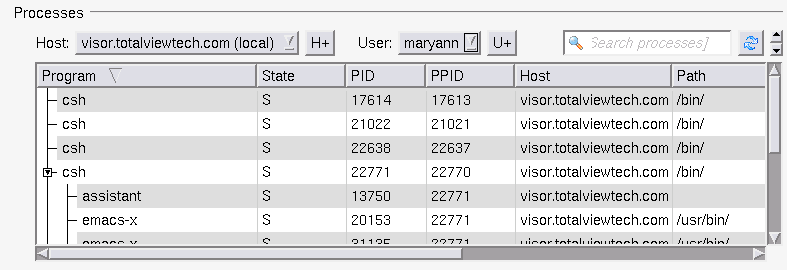Adding a New User
You can enter a user name to see the processes owned by that user. If you wish to attach to a process owned by someone else, you need the proper permissions.
1 Click the

icon to launch the
Add username dialog.
2 Enter a known username, then click OK.
If the username is not recognized, the system returns an error; otherwise, the user is added to the User drop-down and selected as the current user.
The selected user’s processes are displayed. Attach to another user’s processes just by clicking the process and selecting Start Session.
If you do not have permissions to attach to the process, an error is returned.
 icon to launch the Add username dialog.
icon to launch the Add username dialog.