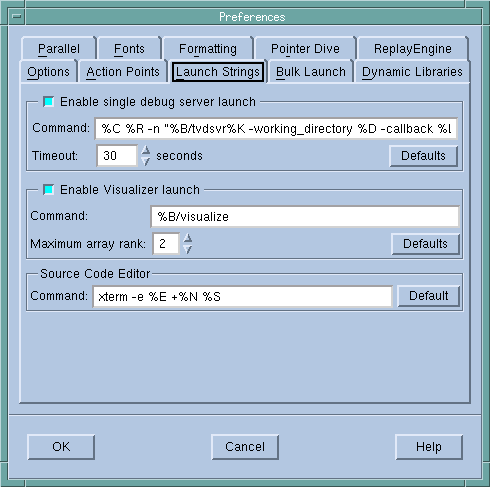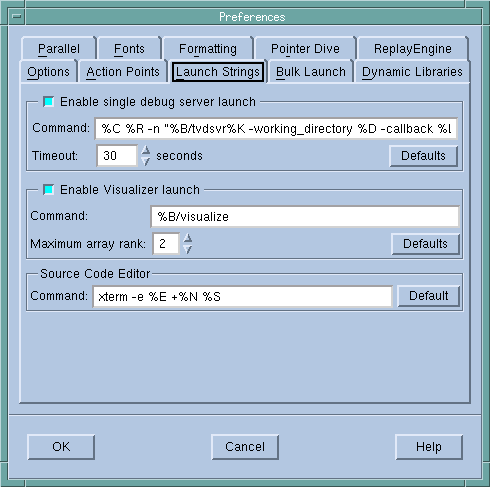Source Code Editor
The source code editor launch string area allows you to specify the command string TotalView will use to start an editor when you use the Process Window’s
File > Edit Source command. TotalView expands this string into a command that is executed by the
sh shell.
Items recognized in the launch command string are:
%E
Expands to the value of the EDITOR environment variable, or to vi if EDITOR if not set.
%N
Expands to the line number in the Process Window’s Source Pane.
%S
Expands to the file name of the source file displayed in the Process Window’s Source Pane.
%F
Expands to the font name with which you started TotalView.
Default
Changes the values defined within this area to their default values. This action overrides changes you have made using this preference, or values set using options or X Resources.
The default editor launch string is xterm -e %E +%N %S.
For more information, see the
TV::editor_launch_string variable. For information on other Preference pages, see: