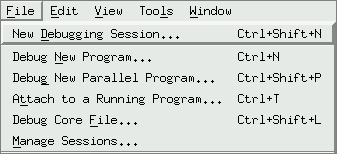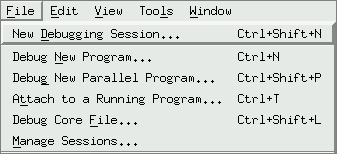Loading Programs from the Sessions Manager
TotalView can debug programs on local and remote hosts, and programs that you access over networks and serial lines. The File menu of both the Root and Process windows contains a series of debug options to load local and remote programs, core files, and processes that are already running.
Each of these debug options launches the Sessions Manager where you can configure a new debug session or launch a previous session.
From this menu, you can also select Manage Sessions to edit or delete previously saved debug sessions.

Your license limits the number of programs you can load. For example, TotalView Individual limits you to 16 processes or threads.