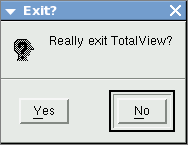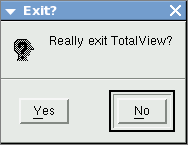File > Exit
Exits from TotalView. Before TotalView exits, it asks you to confirm that you really want to exit.
As TotalView exits, it kills all processes that it started. It does not, however, kill processes that were already running when you attached to them.
If TotalView has been told to automatically save action points, TotalView writes them to disk at this time. For more information, see the Root or Process Window’s File > Preferences dialog box.