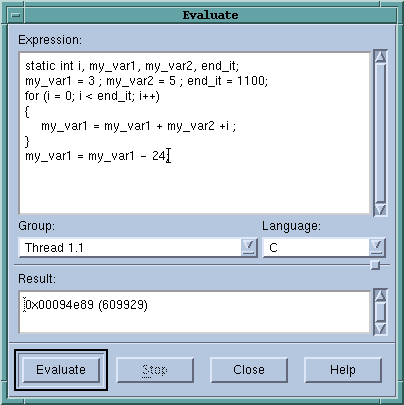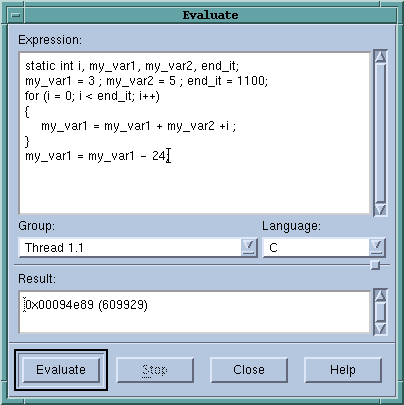Tools > Evaluate
Use this window to enter and evaluate small fragments of C++, C, Fortran, or assembler code. This code can contain local variable declarations. In C, the data types you can use are char, short, int, float, double, and pointers to these data types. In Fortran, the data types you can use are INTEGER, REAL, DOUBLE PRECISION, and COMPLEX. Your code fragment can also contain references to the target process's variables. The expression can reference local (stack) and global variables. TotalView evaluates stack variables in the context of the currently selected stack frame.
The remaining controls let you enter the code that TotalView will evaluate.
Expression
Enter the code to be evaluated within this text area.
Group
Limits the debuggers’s selection of what executing processes or threads it should chose.
Language
The programming language in which you are writing your code.
Result
The value of the last expression in the code being evaluated.
Evaluate
Tells TotalView to evaluate your code.
Stop
Stops the evaluation of an expression.
Statements can affect variables in the target process. That is, if the expression you type alters the value of a variable, it is altered in your program’s memory.
If TotalView encounters a breakpoint while executing a a function called from within your expression (or stops for any other reason), the Evaluate Window is suspended. You can now debug the called routine as though it had been encountered during normal program operation.

You cannot use the Evaluate Window while it is suspended. To evaluate a second expression while the first one is suspended, open a second Evaluate Window.
For more information, see the
“Evaluating Expressions” section within the “Expressions” chapter of the
TotalView Users Guide.
- Related Topics