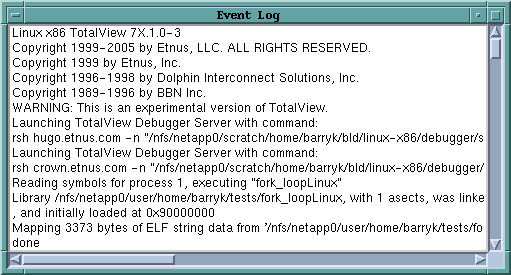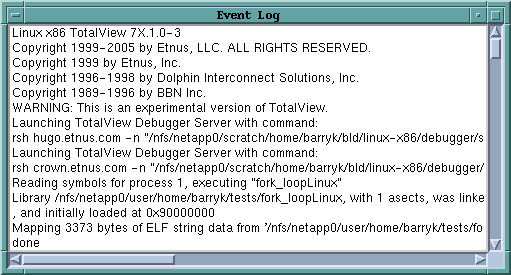Tools > Event Log
When events occur in the life of a process (for example, an error occurs or the process hits a breakpoint), TotalView records the event in the Event Log window.
The amount of information that TotalView writes in the log depends upon the value set for the VERBOSE variable. The possible values are:
info
Prints errors, warnings, and informational messages. Informational messages include data on dynamic libraries and symbols. This is the default.
warning
Prints only errors and warnings.
error
Prints only error messages.
silent
Does not print error, warning, and informational messages. This also shuts off the printing of results from CLI commands. This should only be used when the CLI is run in batch mode.
The
Core File and
Memory File buttons appear only if you are running TotalView Team or TotalView TeamPlus. Pressing these buttons tells the Memory Debugger that it should either generate a core file or a lightweight memory debugging file. If you press core file, your operating system aborts your program in addition to writing the file. For information on lightweight memory debugging files, see the discussion on
event log files in the
MemoryScape User Guide.