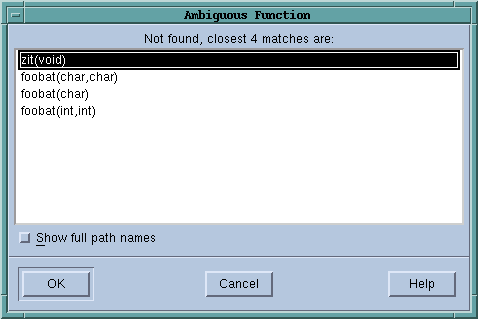Resolving Ambiguous Names
Sometimes the function name you specify is ambiguous. For example, you might have specified the name of:

A static function, and your program contains different versions of it.

A member function in a C++ program, and multiple classes have a member function with that name.

An overloaded function or a template function.
The following figure shows the dialog box that TotalView displays when it encounters an ambiguous function name. You can resolve the ambiguity by clicking the function name.
If the name being displayed isn’t enough to identify which name you need to select, select the Show full path names check box to display additional information.