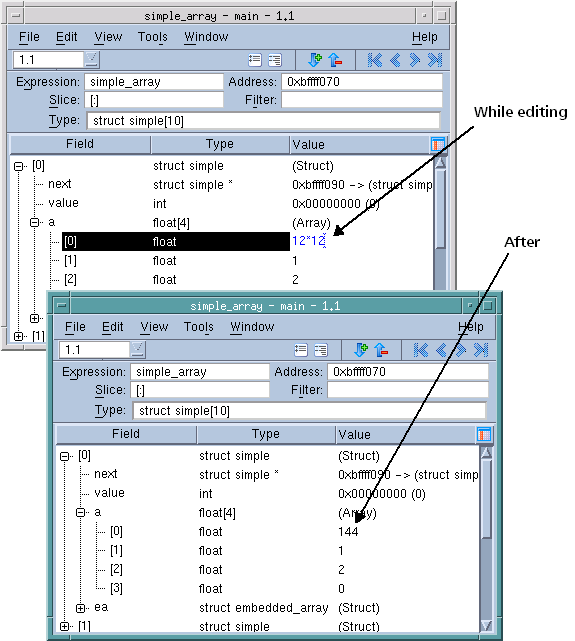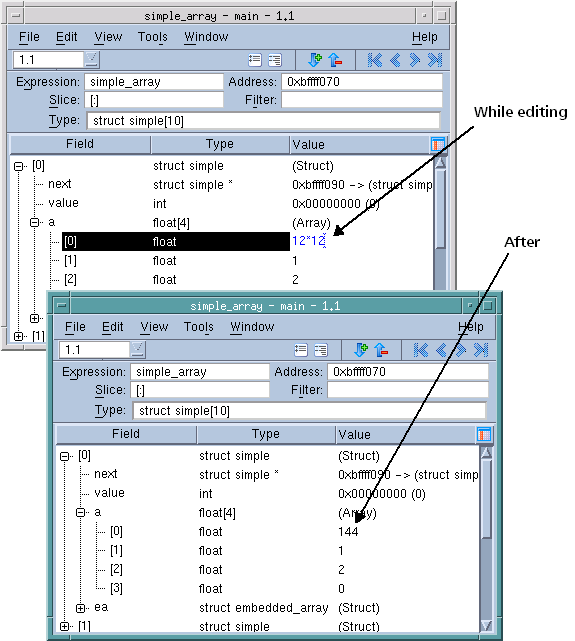Changing the Values of Variables
You can change the value of any variable or the contents of any memory location displayed in a Variable Window, Expression List Window, or Stack Frame Pane by selecting the value and typing the new value. In addition to typing a value, you can also type an expression. For example, you can enter 12*12 as shown in the following figure. You can include logical operators in all TotalView expressions.
CLI: set my_var [expr 1024*1024] dassign int8_array(3) $my_var |
In most cases, you can edit a variable’s value. If you right-click on a variable and the Change Value command isn’t faded, you can edit the displayed value.
TotalView does not let you directly change the value of bit fields; you can use the
Tools > Evaluate Window to assign a value to a bit field. See
Chapter 11, “Evaluating Expressions,” .
CLI: Tcl lets you use operators such as & and | to manipulate bit fields on Tcl values. |