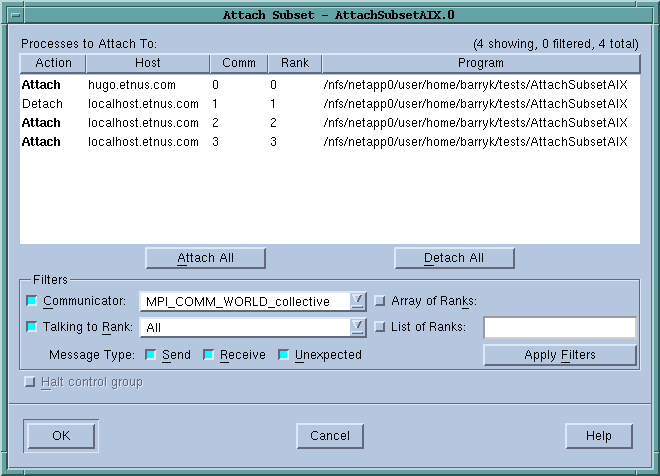Tools > Attach Subset (Array of Ranks)
Lets you indicate which processes TotalView should attach to when these processes begin executing. Limiting the processes to which TotalView attaches is beneficial as TotalView does not have to be concerned with unattached processes. That is, because you know that you will not be interested in a what goes on in within a process, you can cut down on the time that TotalView uses to attach to all or most of your processes.

TotalView lets you start MPI jobs in two ways. One requires that the starter process be under TotalView control and have special instrumentation for TotalView, and the other does not. In the first case, you will enter the name of the starter program on the command line. The other requires that you enter information into the File > New Program or the Process > Startup Parameters dialog boxes. The Attach Subset command is only available if you directly name a starter program on the command line. This is discussed in the TotalView Users Guide.
Processes to Attach To
Use the controls in this area to specify the processes to which TotalView should attach when they are created. You have three choices:
Selection Area
Individually select or deselect processes
All
Attach to all of the listed processes.
None
Do not attach to any of these processes.
After selecting All or None, you can individually select or unselect processes. That is, if you only want to select a couple of processes, begin by clicking None, then select the few to which TotalView should attach.
Filters
You can restrict the list by selecting the controls in this area.
Communicator
The communicators within this list tell TotalView which processes it should display. Selecting one of the communicators contained within this list tells TotalView that it should only display processes using this communicator. You can then select or clear these values in one of the three ways just discussed.
Talking to Rank
TotalView will limit the graph to communicators that receive messages from the indicated ranks. In addition to your rank numbers, TotalView includes two special variables: All and MPI_ANY_SOURCE.
Message Type
TotalView will only show Send, Receive, or Unrestricted messages.
Array of Ranks
This checkbox is automatically selected by TotalView if you have invoked this command from the Tools > Attach Subset (Array of Ranks) command. If the Variable Window is displaying an array, invoking this command tells TotalView that the array’s elements indicate ranks.
Halt control group
Selecting this button tells to stop all of the processes in the current process’s control group after it attaches to a process. If it isn’t selected. TotalView will immediately execute the control group after it attaches to them.
- Related Topics