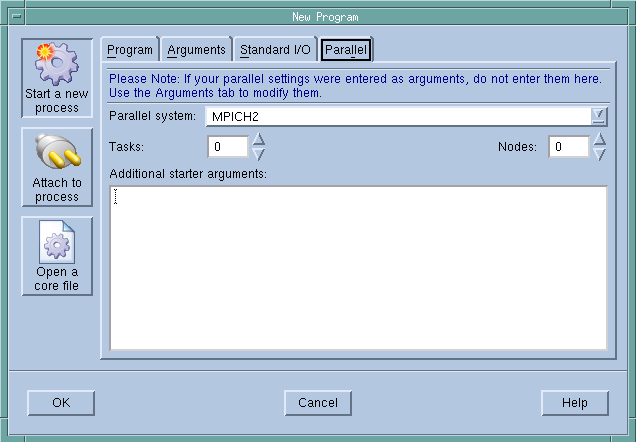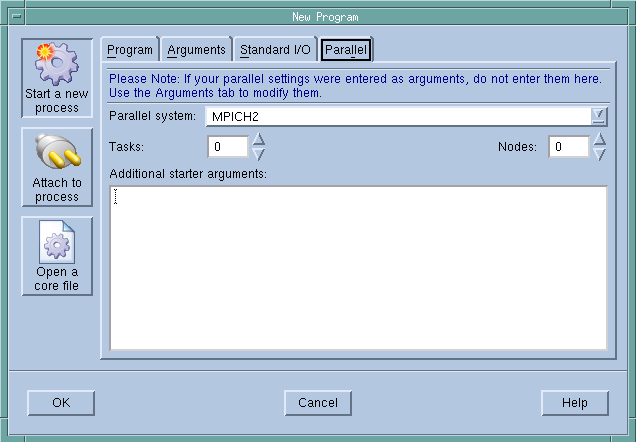Parallel Tab
The Parallel tab defines how to start your parallel job. You can, of course, also start your job directly from a shell.

This tab is identical to the Parallel tab displayed when you select the
Process > Startup Parameters command.
Parallel system
Select which parallel system profile TotalView should use when it starts your program. This profile can be one that TotalView provides, one created for your site, or one that you create. For information, see the
“MPI Startup” appendix in the
TotalView Reference Guide.
Tasks
Enter a number indicating how many tasks your program should create. Entering a value of 0 (zero) indicates that your system’s default value should be used.
Nodes
Enter a number indicating how many nodes your program should use when running your program. Not all systems use this value. Entering a value of 0 (zero) indicates that your system’s default value should be used.
Additional starter arguments
If your program’s execution requires that you use arguments to send information to the starter process such as mpirun or poe, enter them in this area. In contrast, if you need to use arguments to send information to your program, enter those arguments in the Arguments tab.